Page Search
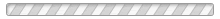
2/21/2019 Jim Dahline
Over the past year or so, we’ve released quite a few features in the mobile app which has greatly improved how teams communicate and interact. This has driven millions (yes millions) of new users to the app and raised questions about how to properly set up accounts to be able to use these features. I’m going to outline common use cases and how to solve them in the SportsEngine account set up.
First, you need to understand that relationship between accounts and profiles. If you’re a Netflix user, you’ll probably recognize the set up.
Accounts: An account is generally created by a parent. You use an email address to create the account and it’s how you log in to SportsEngine both on the web and in the mobile app. You manage your profiles (more on that in a minute), preference settings, access your calendars, and everything else you do with SportsEngine.
Profiles: Think of these as “people”. Each account has its own profile (you’ll sometimes see it referred to as a “self profile”) which has your information for when you are signing yourself up for something (as a coach, volunteer, manager, or as an athlete yourself). Accounts also create and manage profiles for each athlete/child. These profiles are used when you register a kid for your local club season or program and also are tied to teams when you get placed on a team.
Guardians: For each profile in your account, you’re considered a “Guardian”. This relationship gives you the ability to create and receive messages for that athlete’s team, respond to RSVPs, participate in chat and anything else connected to your athlete’s team. As the Guardian, you can also connect other accounts to be guardians to your athletes. This allows multiple parents to receive messages, respond to RSVPS, and participate in chat.
Now that we have all of that established. Here are common questions that come up and what you need to do to solve your challenges.
How do I add guardians to an athlete profile?
You can add these in the mobile app, or on the web. You’ll just need an email address for the person you’re adding as a guardian. If they don’t have a SportsEngine account set up yet, they will be prompted to do so.
Article: https://help.sportsengine.com/en/articles/314
My son/daughter is older and I want them to get messages from coach. How do I do that?
You’ll need to go add their email address and phone number in their profile. Don’t forget though, that you may need to opt them in via your account settings to receive text notifications of new messages.
Article: https://help.sportsengine.com/en/articles/209
I’d like my son/daughter to respond to their own RSVPs, how do I give them that ability?
In order to do this, they will need to be set up as a guardian on their own profile. You’ll add it the same way you would a spouse or other guardian.
As a coach, I need to help my parents get set up as a guardian. Can I do that? How can I tell who are guardians for each kid?
Yep, as a coach you can do that for any athlete on your roster.
Article: https://se-mobile-app.elevio.help/en/articles/84
A trick to seeing all your guardians is to print out the contact list in your TeamCenter. Use the SE “My Organizations” switcher to go to your team’s TeamCenter, click on the Roster tab, and click to “Print Contact List”. It shows all guardians for your athletes. (Note, if you just need to see guardians for a single athlete, you can do that in the mobile app via your roster)
I am not receiving messages as texts, how do I do that?
You’ll need to make sure you’ve opted in to receive texts. That goes beyond just adding your cell phone number (although you need to do that to).
Article: https://se-mobile-app.elevio.help/en/articles/40
I am still receiving messages for a team I am no longer a part of, how do I make it stop?
In a similar fashion to opting in to text messages, you can opt out.
Article: https://se-mobile-app.elevio.help/en/articles/43-how-to-disable-emailtext-notifications
I have multiple profiles for the same kid, can I combine them?
This is something that does come up for parents. They can merge profiles, under their account, that have been created over the years.
Article: https://sportsengine.elevio.help/en/articles/215
On the “Teams” list in the mobile app, I see “My Team”, “Admin” and “Fan” what’s the difference between those?
My Team: Generally speaking, you’ll see this if you are the guardian of an athlete who is rostered on the team.
Admin: If you are a coach or team manager who has been assigned the admin permissions.
Fan: You simply favorited or followed the team but are not officially connected (through SportsEngine) to any athlete on the roster.
I’m listed as a “Fan” in the mobile app but am a parent…. Shouldn’t it say “My Team”?
If you’re the parent/guardian of an athlete on the roster, but see the team has a “Fan” tag next to it, it probably means you aren’t set up as a guardian of the athlete on the roster. There’s a number of ways this can happen, but almost always is due to the fact that a parent may have multiple profiles for the athlete and guardians weren’t set up correctly.
To solve, talk to the parent who registered the athlete for the program to add the fan parent as a guardian, or, as a coach, help them set it up via the roster. See above for links.
How do I get support for the mobile app?
https://se-mobile-app.elevio.help/en/articles/77-how-to-contact-sportsengine-mobile-app-support